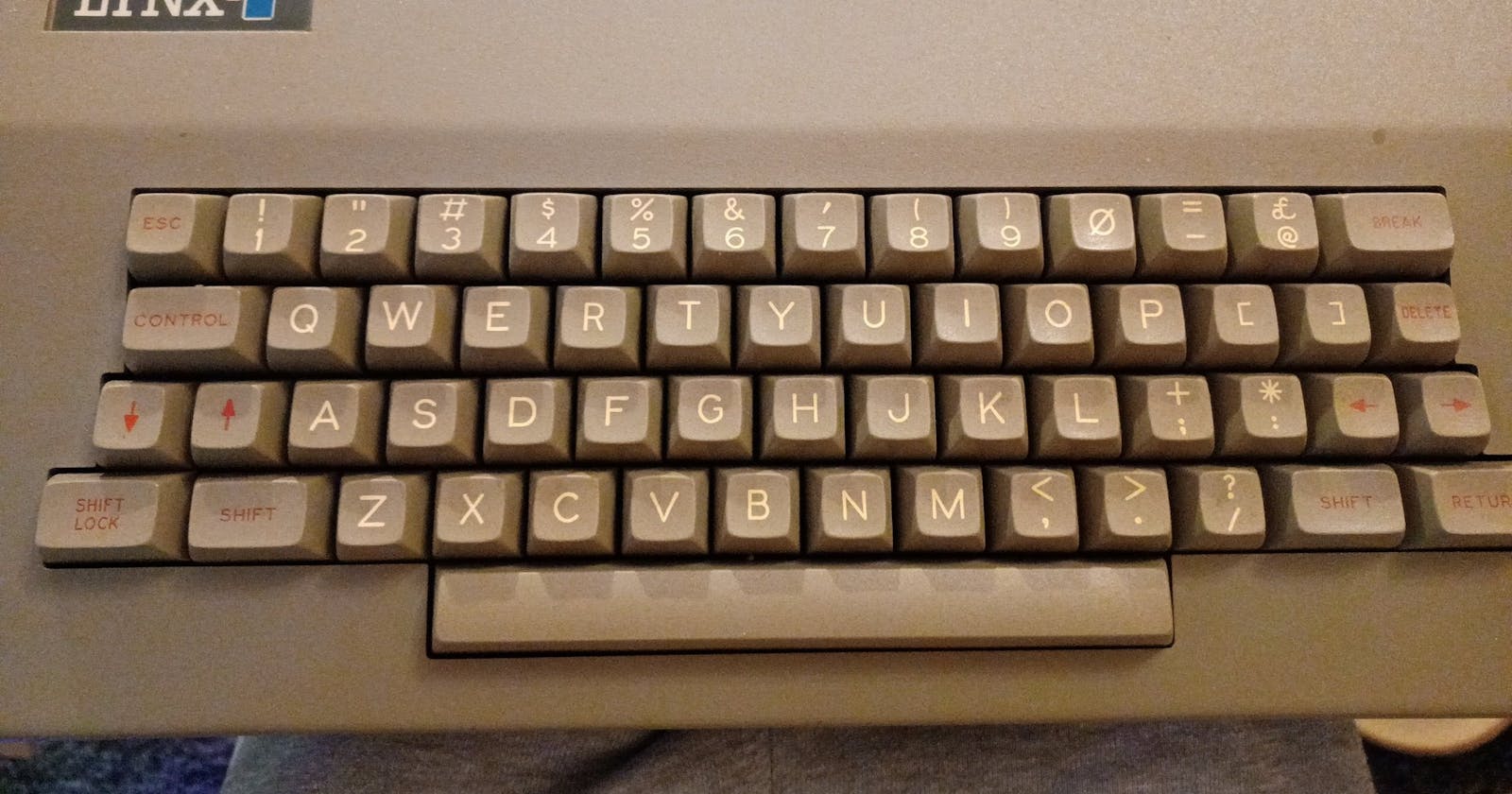How exciting my Lynx Computer from my childhood has come home, all 96k of it pic.twitter.com/aeN38KBiS8
— Simon Foster (@funkysi1701) December 26, 2021
I can’t remember the syntax for BASIC, luckily I have been able to find the Manual .
All the commands are listed inside so lets see what we can do.
The Lynx presents you with a command prompt in which you can type text. Back in the 80s we had a tape player to load programs from tape, however I don’t have one today so only programs I write can be run.
PRINT - To write Hello World, you can just type PRINT “Hello World” and Hello World appears on the screen. To Write a program that displays Hello World, you just write the line number first.
10 PRINT "Hello World"
To run this you type RUN To view the code you type LIST
To Edit a specific Line you can use Ctrl+E and type the line number, or you can just write the line out again.
CLS - This command clears the screen
INPUT N - stores text typed by the user and stores it in the variable N
GOTO N - Execution of code continues at Line Number N
The first Program I wrote with a bit of help from my boys.
10 CLS
20 PRINT "What is your Age?"
30 INPUT N
40 IF N>5 AND N<41 THEN PRINT "a good age"
50 ELSE IF N<6 THEN PRINT "a spaceman"
60 ELSE IF N>40 THEN PRINT "too old"
My 4yo didn’t like being “too young” in the original version, so my 6yo helped me change him to be a “spaceman”.
Not bad and it was fun pair programming with a 6yo, all my typos were quickly spotted, and he easily understood the logic of IF/ELSE/THEN statements.
The Lynx comes from 1983 and has just 96k of memory. I am very lucky it actually still works, however I have been able to find an emulator so I can write Lynx BASIC from the comfort of my laptop. jynxemulator , it is also on github but it doesn’t include the ROMs so getting from the website is a better option.
The developer experience today is so much nicer than it must have been in the 1980s, however back then distractions must have been much reduced.
- No internet or google to get answers to your questions
- No Copy/Paste of text
- No Load/Save (unless you have a working disk drive or tape player!)
- No IDE
- No Build or Release process just type RUN
I then have additional sites, that I use as my playground for learning new tech. I can easily link between them and I can tweak the style so they “fit” nicely together.
I am still considering what to do with dev.to. I like that I am using it as the backend for my blog posts, and its API gives me that flexibility to display that content where I want.